Future of 3D CAD: Gesture and Voice Integration
December 28, 2024
Gesture and voice controls are transforming 3D CAD design, making it more natural and efficient. Here's what you need to know:
Gesture Control: Offers a hands-on way to manipulate 3D models, much like physical sculpting. Tools like GesCAD and uMake show how gestures simplify tasks like rotating, scaling, and reshaping designs.
Voice Control: Provides a hands-free alternative, using natural language commands to streamline workflows. Siemens' NX Voice Assistant is an example of how voice commands can make complex tasks easier.
Key Benefits: Both technologies improve user experience, enhance productivity, and integrate well with AR/VR for immersive design environments.
Challenges: Gesture systems face issues like recognition accuracy and user fatigue, while voice controls struggle with noise and accents. AI and machine learning are addressing these problems.
Quick Comparison:
Feature | Gesture Control | Voice Control |
|---|---|---|
Interaction | Hands-on, physical gestures | Hands-free, natural language commands |
Best For | Precise spatial tasks, model adjustments | Repetitive tasks, accessibility |
Limitations | Fatigue, hardware requirements | Noise interference, accent variations |
Future Potential | AR/VR integration, improved tracking | Smarter AI, better language support |
These technologies are reshaping how designers interact with CAD systems, offering intuitive tools for faster, more creative workflows. To succeed, organizations must address technical challenges and provide proper training for seamless adoption.
Voice Control for AutoCAD
1. Gesture Control in 3D CAD
Gesture control offers a hands-on alternative to traditional CAD workflows, allowing users to interact with designs much like physical sculpting. This approach creates a more natural and intuitive way to model in 3D.
Projects like GesCAD have showcased the potential of this technology by integrating Microsoft Kinect with Rhino software. GesCAD highlights how gestures can reshape CAD workflows, making them more engaging and easier to use. User studies have found that gesture-based interfaces can simplify 3D modeling and make it more approachable for designers.
"The use of gesture-and-speech-based interfaces has proven to be both fun and easy to use for designers, marking a significant shift in how we approach 3D modeling tasks."
Key Challenges and Solutions
While gesture control offers exciting possibilities, there are hurdles to overcome:
Challenge | Impact | Current Solutions |
|---|---|---|
Gesture Recognition Accuracy | Impacts precision in modeling | Better algorithms and machine learning techniques |
System Integration | Limits compatibility with other software | Open APIs and standardized protocols |
User Fatigue | Physical strain during prolonged use | Ergonomic gestures and simplified interactions |
Gesture control is particularly promising in fields like architecture and product design, where spatial awareness is key. Apps like uMake demonstrate how touch and gesture inputs can streamline 3D modeling on mobile devices, making CAD tools more portable and user-friendly.
As the technology advances, it’s becoming more compatible with innovations like VR and AR. These combinations could allow designers to manipulate 3D models in virtual environments with a level of precision that wasn’t possible before. Machine learning is also playing a role by improving accuracy and tailoring systems to individual user preferences.
Gesture control can significantly speed up tasks such as rotating, scaling, and reshaping models. As it continues to develop, this technology is set to transform how designers interact with 3D CAD, opening the door to more immersive and efficient creative processes.
2. Voice Control in 3D CAD
Gesture control offers a hands-on way to interact with 3D CAD, but voice control adds a hands-free option that boosts both accessibility and productivity.
Using natural language processing, voice control simplifies 3D CAD workflows with easy-to-use commands. For instance, Siemens' NX Voice Assistant leverages Microsoft AI tools, allowing designers to issue commands in natural language. This makes the process smoother and more user-friendly, aligning with the growing trend of more natural interaction in CAD systems.
Integration and Functionality
Combining voice control with existing CAD systems brings both benefits and challenges:
Aspect | Current Status | Future Potential |
|---|---|---|
Command Execution | Handles simple tasks; expanding to complex modeling | Advanced modeling and parameter control |
Search Capability | Finds parts; future: context-aware suggestions | Intelligent design recommendations |
Collaboration | Supports remote input; future: real-time multi-user interaction | Real-time collaborative voice input |
Accessibility | Basic voice recognition; future: AI-enhanced understanding | Improved natural language comprehension |
Voice control is especially useful in scenarios requiring hands-free operation, such as working with physical models or intricate assemblies. It allows designers to stay focused without constantly switching between devices.
Technical Considerations
There are hurdles, like background noise and accurate command recognition, but advanced AI and machine learning are improving these systems' responsiveness and reliability.
The future of voice control in 3D CAD looks bright, especially when paired with technologies like AR and VR. This combination could create immersive design environments, while advancements in AI will enable even more refined natural language processing.
To make the most of voice-controlled CAD, organizations need to update workflows and provide proper training. As these systems evolve, their integration with AR and VR is set to push the boundaries of 3D CAD design.
Pros and Cons
Gesture and voice controls in 3D CAD bring a mix of opportunities and hurdles. Knowing both sides helps organizations decide if these technologies fit their needs.
Aspect | Gesture Control | Voice Control |
|---|---|---|
User Experience | Offers a hands-on, immersive way to manipulate models | Enables hands-free use with natural language commands |
Learning Curve | Moderate - requires physical practice but is fairly intuitive | Low - relies on familiar speech patterns |
Productivity Impact | Great for precise model adjustments and spatial tasks | Speeds up repetitive tasks and standard commands |
Technical Requirements | Needs motion sensors, adequate space, and specific hardware | Requires a quiet environment and reliable voice recognition software |
Current Limitations | Can lead to fatigue; needs an open, unobstructed area | Struggles with background noise and accent variations |
Future Potential | Tighter integration with AR/VR and better precision tracking | Smarter AI for language processing and broader language support |
Gesture and voice controls are reshaping CAD workflows. Tools like GesCAD and Siemens' NX Voice Assistant highlight how these technologies make processes smoother and more engaging. Paul Brown, Senior Marketing Director at Siemens, explains:
"Voice and cognitive services enable natural language commands, reducing reliance on technical jargon."
Still, each has unique challenges. Gesture control depends on accurate motion tracking and sufficient physical space, while voice control must tackle noise interference and accent recognition. However, advancements in AI and AR/VR are steadily addressing these issues.
For example, gesture control is evolving through deeper integration with AR and VR platforms, allowing for more precise interactions. Meanwhile, AI-driven improvements are making voice recognition more accurate and versatile. To get the most out of these tools, organizations need to focus on proper training and creating optimized workspaces.
Conclusion
Gesture and voice control are changing the way professionals interact with 3D CAD systems, making design workflows smoother and easier to use. These tools are breaking away from traditional methods, offering a more natural way to work with design software.
As these technologies evolve, they’re expected to become a core part of professional design tools. With the rise of AR/VR platforms and advancements in AI, gesture recognition will become more refined, and voice commands more precise. This means designers can focus more on their creative work instead of getting bogged down by navigating complex software.
To make these tools work effectively, organizations need to think about practical aspects like setting up the right physical spaces, managing noise levels, offering training, and ensuring hardware compatibility. The real challenge is finding the right balance - embracing new tools while keeping the design process straightforward and efficient.
In the future, we’ll likely see standardized gesture and voice commands across CAD platforms, aimed at creating seamless design experiences. These advancements will reshape how professionals approach creativity and productivity in the design world.
FAQs
As gesture and voice controls continue to grow in popularity within 3D CAD, here are answers to some common questions about their use, advantages, and challenges.
How do I use Gestureit CAD?
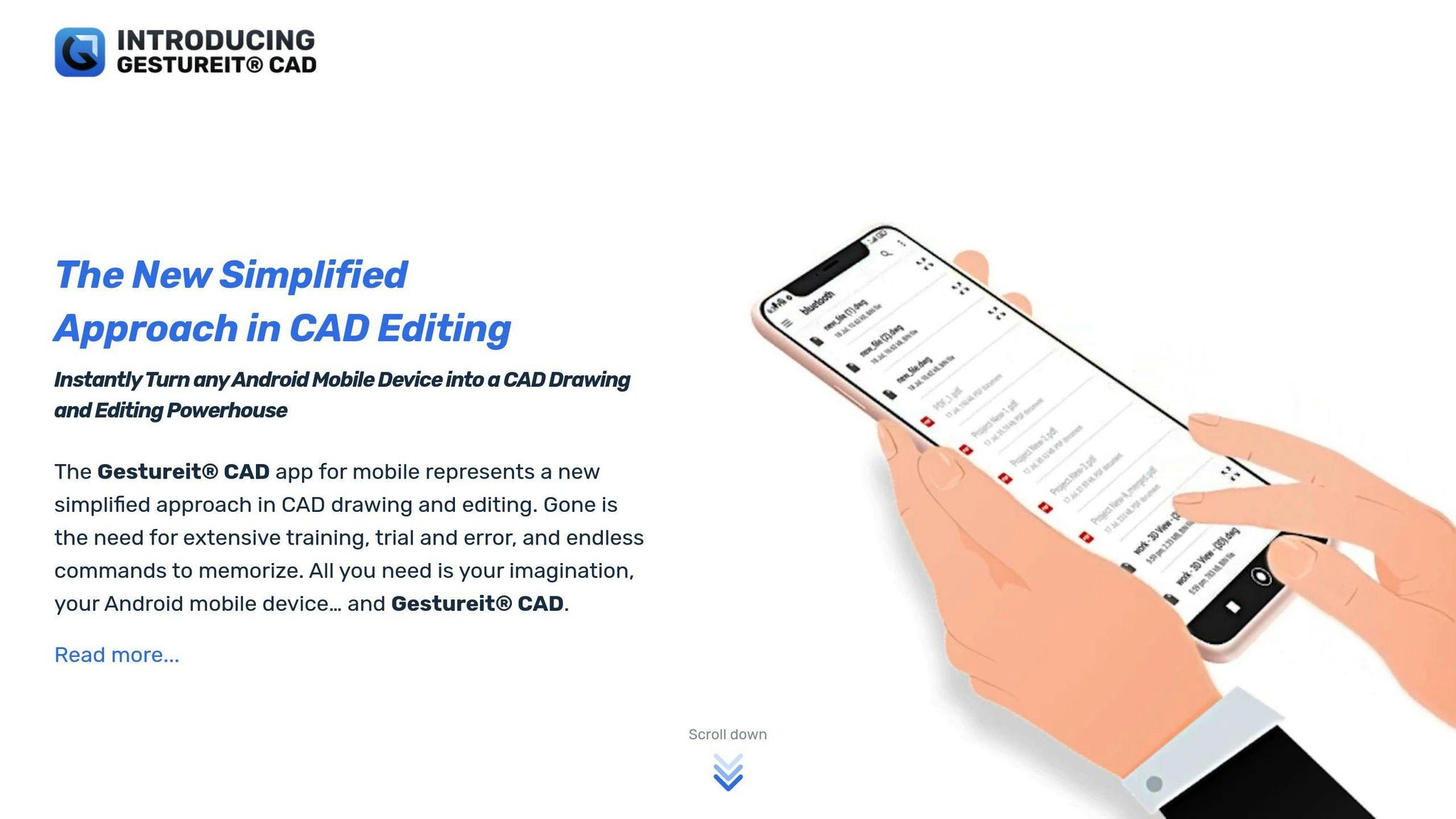
Gestureit CAD allows users to create CAD drawings with ease through touchscreen gestures. These gestures are designed to be precise and straightforward, making the drawing process more intuitive.
What do gesture and voice controls add to 3D CAD?
These controls bring a more natural way to interact with CAD systems. Gesture controls simplify model manipulation, while voice commands allow users to streamline workflows without needing to memorize complex commands. Together, they make the design process easier to navigate and more user-friendly.
How are gesture controls being used today?
Tools like GesCAD interpret hand movements and translate them into CAD actions. This approach makes designing feel more natural and engaging, especially for users looking for a more hands-on experience.
What challenges come with these technologies?
Some challenges include ensuring accurate gesture recognition, dealing with physical fatigue from extended use, and minimizing issues like background noise that can interfere with voice commands. However, advancements in AI and machine learning are helping to address these issues, making the controls smarter and more effective .
How do these controls improve collaboration?
Gesture and voice controls make collaborative design sessions more dynamic. Teams can interact with models in real time, making it easier to share ideas and provide feedback during design reviews.
These evolving technologies are reshaping how professionals work with CAD systems, offering a more seamless and efficient design experience.



