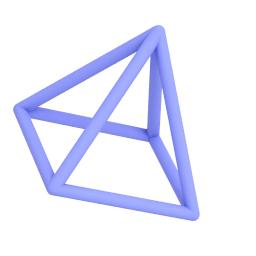uMake for
Architects &
Interior designers
Designing on the go can be challenging, especially when you can’t run Sketchup on your iPhone or iPad! uMake is the first 3D design app made for the creative professional on the go.
How it works

Design from scratch or import SketchUp file

Push & Pull





Render on the Go
Faster Ideation.
Better Ideas
Once upon a time, fast iteration meant months, if not years. Working with pen and paper, you could only iterate within the physical limits of a piece of paper. And while digital work could be done in the cloud, it often took just as long. The simple answer is to bring the best of analog and digital technologies together into one product that opens up 3D design for everyone.
Built for iPad and iPhone, uMake combines the best features of 2D ideation techniques with a 3D modeling environment that fits in your pocket. You can use images, textures, photos, and imported files to create surfaces and push or pull to shape them. With many tutorials available, it's easy to get started. You can even import and edit your SketchUp files!
Make your
work shine
Present your work in the best light possible. Make your designs pop using the innovative on-device rendering feature, create beautiful slideshows using various camera views, colors, and more, or simply sketch in 2D to mark up your slides just like you would do on paper.
Tools that empower you
uMake has the tools and features you need to achieve beautiful designs. Here are a few of our favorite tools in uMake.

Editing SketchUp Files
uMake is the only app that enables you to edit SketchUp files on the go. Import your SKP file and continue working in uMake.

Measure & Dimension Tools
Review and document your architectural plans on the go with uMake's easy-to-use measurement and dimensioning tools.

3D Sketching
Sketch freely in 3D like you would do on paper. Create 2D sketch planes and simply start sketching.

Slides
The fastest way to get creative. Each slide can give you completely different looks using the same objects — less work, more iterations.