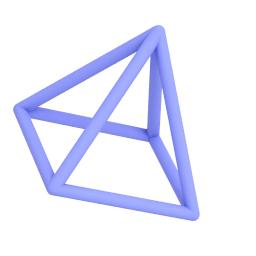Create Unique Greetings

Follow these simple steps to create your own personalized graphics with beautiful 3D effects.
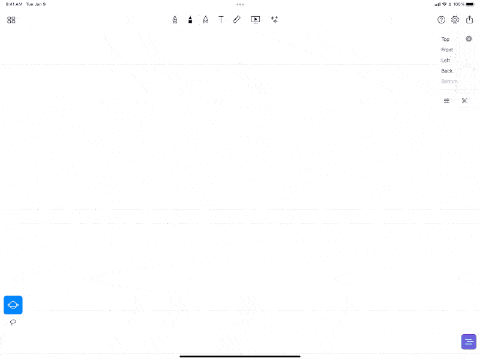
1. Add your 3D text
- Tap on the T icon to start adding text.
- Write your personalized message.
- Customize the text by choosing font, size, and color. You can add 3D depth effects, too.
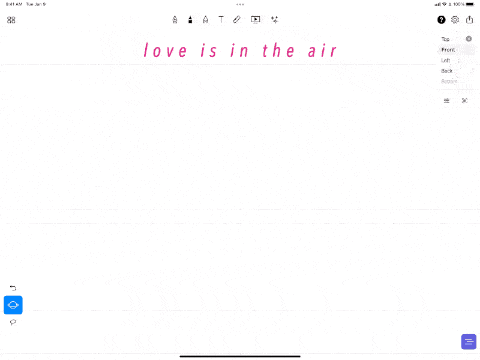
2. Drag & Drop Heart Balloon
- Open then Elements tab and search for "heart."
- Tap a heart shaped balloon to insert it. Resize if needed.
- Open the color card and change the balloon's material to White Plastic.
- Open the Uploads panel in the Add tab and import an image.
- Tap the image while the balloon is selected to put the image on the balloon's surface.
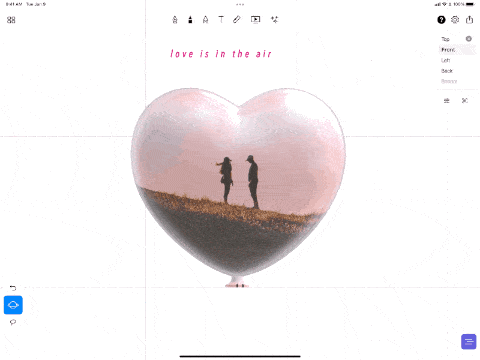
3. Render & Save
- Turn on rendering mode.
- Open the Environments tab.
- Choose a background color. You can choose environment lighting, too.
- Look in the upper right corner for the Share and Publish button. Export your artwork as a high-resolution file!