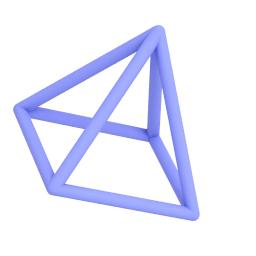Create an iPhone Stand
- Switch to Front View → Text Tool → type the A letter → tap ✓ → Use Arial font → Tap ✓ to finish.
- Tap Make Object → tap Ungroup Tap the height dimension → turn on uniform scale → change to 70mm
- Select Precision tool to draw a simple profile for the phone to rest on. → Delete the line which joins the simple shape and the letter A.
- Orbit to perspective view → tap once on the surface of the shape → drag to pull the surface forward 80mm long
- Tap on the Share button → tap Save As… → select STL → Export to your Files app or other storage services.
- Use Slic3r (open-source desktop software) and import the STL file you created in uMake.
- Select the model → rotate it -90 degrees on the X-axis from the object drop-down menu.
- Click on the Preview button to slice the model → preview the 3D printing layers inside the Slic3r software.
- Export as G-Code → send it to a 3D printer to print the model.